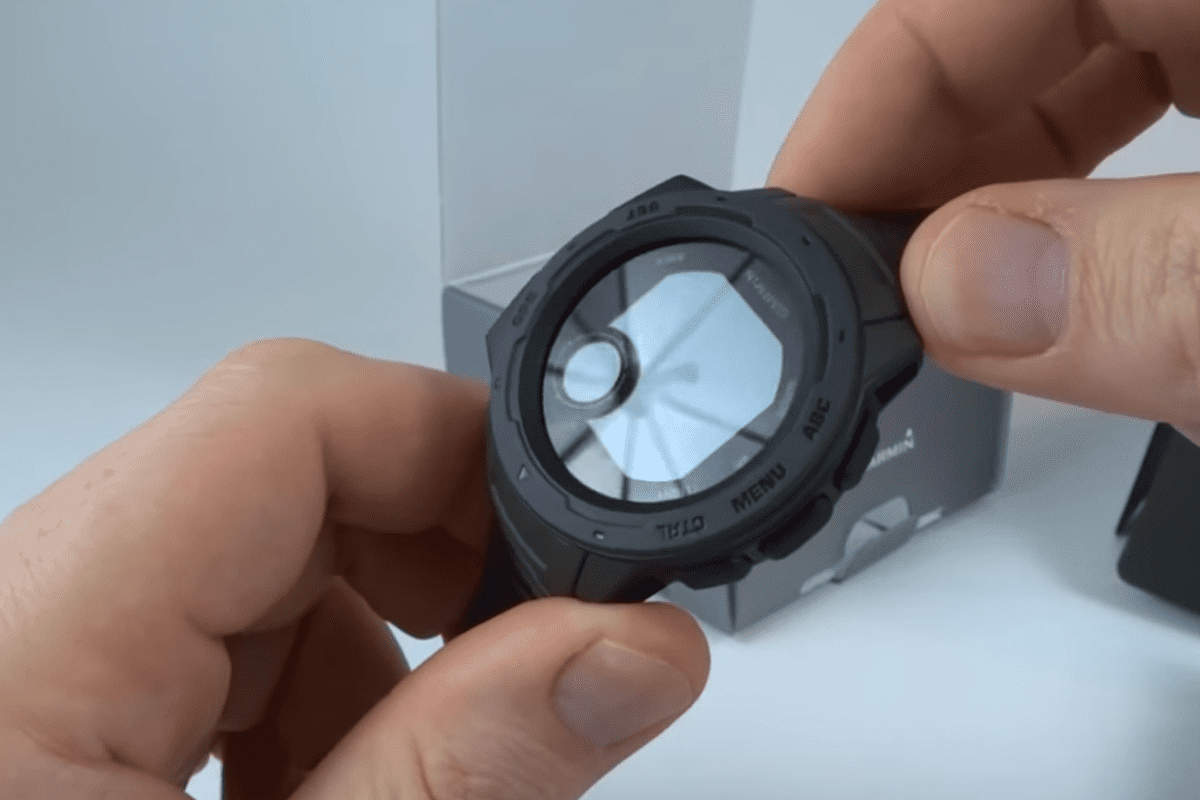How do I pair my Garmin Instinct GPS watch with my phone?
Garmin has released its new smartwatch called Instinct. The device features built-in fitness tracking capabilities and comes with a free mobile app that lets you track your runs, walks, bike rides, swims, hikes, and other activities.
How Can I Download The Garmin Mobile App?
You can download the Garmin Connect Mobile app from the Apple App Store or Google Play Store. Once installed, open the app and tap on the gear icon in the top left corner.
Follow the instructions to connect your watch. This should enable you to connect pretty easily once you move on to our instructions!
Read later – Garmin Instinct 1 vs 2 comparison
What Are Some Features On The Garmin Instinct Smartwatch?
The Instinct is equipped with an accelerometer, gyroscope, altimeter, barometric pressure sensor, compass, GPS receiver, and Bluetooth 4.0 connectivity.
It also includes a heart rate monitor, sleep tracker, water resistance up to 50 meters (164 feet), music player, speakerphone, alarm clock, stopwatch, timer, calendar, and more.

The Instinct also provides notifications for calls, texts, emails, social media updates, weather alerts, and more. You can customize the notification settings in the app.
The Instinct also offers a variety of workout modes including running, walking, cycling, swimming, skiing/hiking, and indoor workouts like yoga and Pilates.
How To Use The Garmin Instinct With A Phone?
When paired with your compatible smartphone, the Instinct will display all of your activity data right on your wrist. If you want to view your activity data without having to pull out your phone, use Instinct’s touchscreen.
To start recording your daily activity, press the record button on the side of the watch. Pressing this button twice starts the activity session.
If you are not wearing gloves, make sure to remove them before starting an activity.
If you have multiple devices connected to the same account, select which one you want to sync to by tapping the corresponding name on the menu screen.
Take a look – Garmin Instinct vs Forerunner Comparison
Sync Your Data From Your Phone To The Garmin Instinct
Once you have synced your data, you can access it through the Garmin Connect Mobile app. Open the app and tap on My Devices. Select the Instinct to see your activity history.
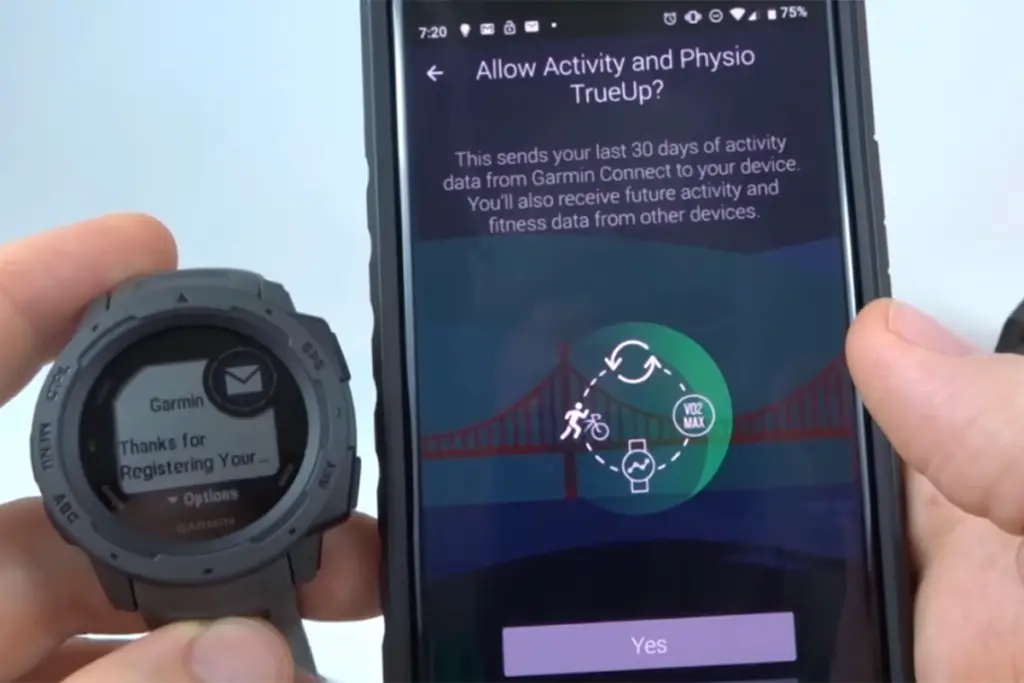
Connecting Your Instinct To A New Phone
After getting a new smartphone, connect your Garmin Instinct with your new phone using the Garmin Connect Mobile application or by selecting the options below.
The steps to set up your Instinct will depend upon how you set up your phone. Select an option above for detailed instructions.
We selected the option to restore from iCloud backup. The Garmin Connect mobile app will be partially configured with your watch. You’ll need to complete the pairing procedure.
Open Garmin Connect Mobile. Select more. Make sure to click Garmin devices and hold the menu icon to enter the main menu screen, then select settings. Select phone. Select pair phone.
From your phone, you’ll need to select add device. Garmin connect mobile will find the smartwatch, then you’ll need to enter the code displayed on the instinct.
Continue to follow the on-screen prompts to complete the setup. Upon signing in, the app will look for the instinct, then the instinct will have paired successfully! Your device should now be connected to Garmin Connect Mobile.
You should pair this device using the Garmin Connect mobile app. This device requires Bluetooth connectivity. Turn on the device by pressing CTRL+MENU+SETTINGS. When you turn on the device the first time, it is in pairing mode.
Which one is for you? Garmin Instinct 2 vs Fenix 7
My Phone Will Not Connect To The Device
Are you finding that the device won’t connect to your phone? Try turning off your phone and turning it back on.
Make sure Bluetooth is enabled on your phone. Update the Garmin Connect app to the latest version, and try removing your device from the app and the Bluetooth settings.
If you’ve just bought a brand-new phone, remove your device from Garmin Connect on the phone you want to stop using. Your phone needs to be paired with your smartwatch before you use it.
You need to go into your phone settings and pair your phone with your watch. Once this is done, you can start using your watch as if it were an extension of your phone.
My comparison – Garmin Vivoactive 3 vs Garmin Vivoactive 4
What’s In The Box
The smartwatch is a simple black box with a screen attached to it. There are two buttons on the front, but they’re used for navigation purposes. The back is mostly blank.
You’ll find inside will be the watch itself alongside the charger. And then you’ve also got the manual/page bits in there, though really you probably won’t need to read that from this moment onwards because it mainly just covers safety things.
It’s a pretty basic running watch. It does have a heart rate monitor, though, but there aren’t many other things you’d need a smartwatch for.
Furthermore, it also lacks GPS, music playback, and golf mode. There are 12 different watch faces available. Everything about it is customizable.
There is even an option to display steps instead of heart rate. And there is a battery indicator showing the time remaining.
You can navigate through menus by tapping them or swiping your finger across the screen. It also has an activity tracker.
The watch is waterproof up to 50 meters and tracks steps, distance, calories burned, floors climbed, heart rate, sleep quality, and more. It lasts about 4 days on a single charge and charges via USB cable.
It supports charging during exercise, but there are better options out there. Heart rate sensors are useful tools for monitoring health. In this case, the sensor records data about the user’s heartbeat throughout the day.
The graph shows a spike in heart rate around 2 pm, indicating a workout. The watch tracks your heart rate throughout the day. It also shows you how stressed you were during the day.
Sleep detection is accurate for most people. But some people might experience issues with sleep detection.
My comparison – Garmin Venu 2 vs Instinct 2
Final Thoughts
We love the features of the Garmin Instinct smartwatch, it has everything you could possibly need from a smartwatch to get you through your busy schedules.
We understand that life can get extremely stressful, so a smartwatch like the Garmin Instinct is exactly what you need to reduce your anxiety levels and have something to support your movements throughout the day.
The features are wonderful and so simple to use as well. So, no matter what age you are, this smartwatch can be used by anyone without difficulties.