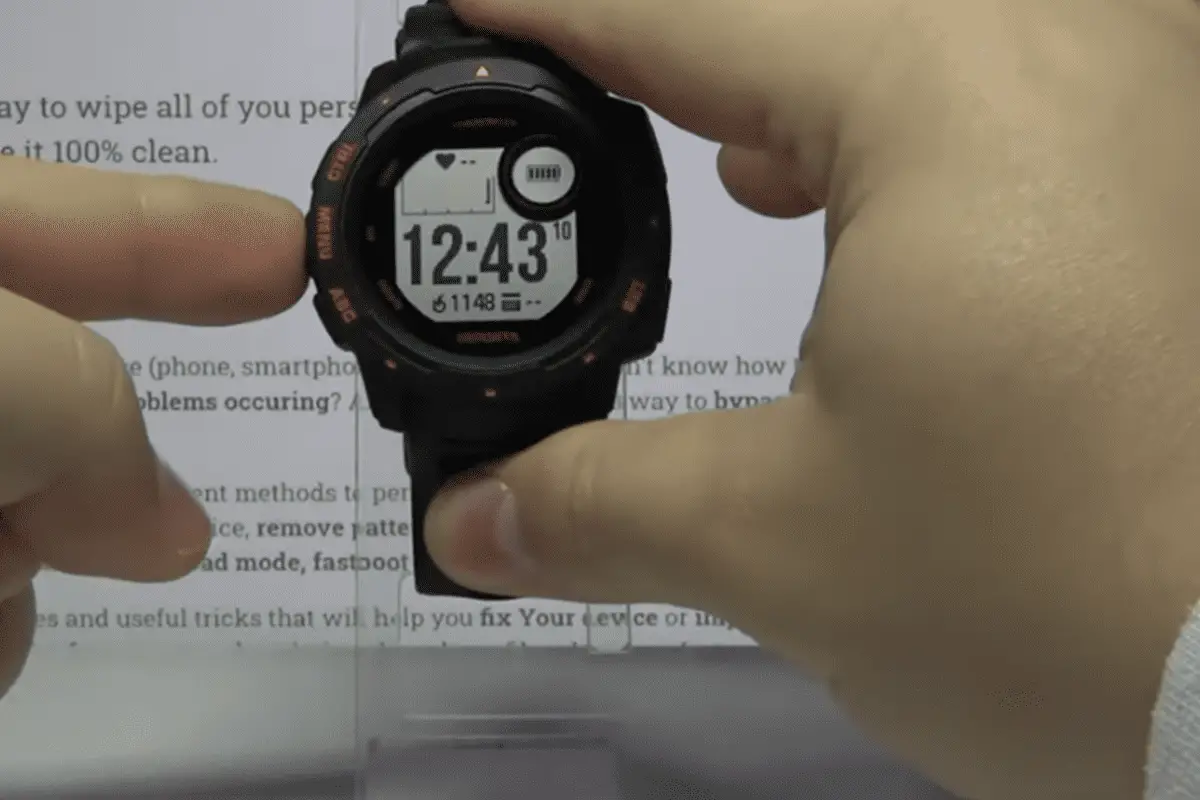If you own a Garmin Instinct, you may be having trouble adjusting the date and time of your GPS watch. If so, you’re in the right place. Let’s walk you through the process.
You can easily change the time on the Garmin Instinct using the settings menu. Just select the correct time zone and choose whether you want to display local time or UTC.
How To Manually Sync Date And Time With GPS
Follow these simple instructions to set the time on your Garmin Instinct:
Step 1: Press and hold the “Set” button.
Step 2: Scroll down the menu using the “ABC” button.
Step 3: Navigate down the menu to “Set Time With GPS”.
Step 4: Select this using the GPS button.
Step 5: You are done! Your time will now be changed automatically.
This method works with any Garmin smartwatch. Garmin watches use GPS satellites to determine the time. GPS signals are stronger when you’re standing outside, away from any tall buildings or other obstacles.
Read later – Garmin Instinct 1 vs 2 comparison
You must go outside and activate your watch before you can use the GPS function. Most GPS devices have an automatic time setting. It may take your Garmin Instinct a few seconds to acquire a satellite signal before it can synchronize.
Garmin is a popular brand that is well-known for its GPS devices. The company has also expanded into other areas such as fitness trackers and smartwatches.
The Garmin Instinct is one of their latest additions to their lineup of smartwatches. This device is a combination of a fitness tracker and a smartwatch.

With the Garmin Instinct, you get the convenience of having a watch that tracks your steps, distance traveled, calories burned, heart rate, sleep quality, and even water intake.
In addition, you can receive notifications from your phone or computer.
The Garmin Instinct can provide you with valuable data that will help you to live a healthier life. For those who are health conscious or looking to improve their health and fitness, the Garmin Instinct can be a very valuable and useful device.
If you want to, you can also change the time settings of your Garmin Instinct watch from automatic to manual. To do this, follow the steps below.
My comparison – Garmin Vivoactive 3 vs Garmin Vivoactive 4
How To Adjust The Time Manually On The Garmin Instinct
Follow these steps to set the time manually on your Garmin Instinct watch.
- Access the menu by pressing and holding the “Menu” button.
- Scroll down to settings and select using the “GPS” button.
- Scroll down and select “System”.
- Scroll down to “Time”.
- Scroll down to “Set Time”.
- Select “Manual”.
- Here, you can change the time manually.
You can use the scroll up and down functions to manually set your preferred time on your Garmin Instinct. In the settings menu, you can also change the time format to 24 hours, standard, or military time.
Take a look – Garmin Instinct vs Forerunner Comparison
Use the scroll buttons to select your preferred format. Additionally, you can add or change the time zone and add alternative time zones on your Garmin Instinct. To do so, follow the steps below.

Changing The Time Zone On The Garmin Instinct
Follow these steps to set alternative time zones on your Garmin Instinct.
- Press and hold the “CTRL” button.
- Press the “GPS” button to select “Alt. Time Zones”
- Press the “GPS” button again to select this widget.
- Scroll through the different time zones using the “ABC” button.
- Select your preferred time zone using the “GPS” button.
- You have the option to rename your selected time zone.
Now your new time zone should be added. You can give your alternative time zones different names if you prefer to do so. You can add many time zones if you travel frequently. Likewise, you can also delete these alternative time zones afterwards.
Which one is for you? Garmin Instinct 2 vs Fenix 7
Summary: Garmin Products
With our guide, you can easily change the settings and the time on your Garmin. In addition to this, Garmin has recently introduced two new wearable devices. The first one is called the Vivofit Fitness Tracker.
It measures your activity levels by tracking your daily movement. The second device is called the Vivosmart HR+ Activity Tracker. It combines a fitness tracker with a smartwatch. Both devices are available at Amazon.com.
The Garmin Vivofit Fitness Tracker comes with an app that allows you to set goals and keep track of them.
You can view your progress over time while comparing it with others who have similar goals. You can sync this device with your smartphone, so you can access all your data anywhere.
The Garmin Vivosmart HR+ is different from most other fitness trackers because it includes a built-in GPS receiver.
With this feature, you can track your runs and walks without needing to carry your smartphone along. You can connect this device with your smartphone via Bluetooth.
For those who prefer to wear a smartwatch instead of carrying a separate fitness tracker, there is another option. The Garmin Vivoactive Smartwatch is a hybrid between a fitness tracker and a traditional smartwatch.
It features a touch-sensitive LCD display and a speakerphone. It connects with your smartphone via Bluetooth and has a battery life of up to five days.
If you are looking for a fitness tracker that can do much more than just count your steps, then you might consider the Garmin Fenix 6 Plus.
This device not only counts your steps, but also monitors your sleep patterns and keeps track of your heart rate. It also offers guided breathing exercises and provides alerts when you need to move around more.
My comparison – Garmin Venu 2 vs Instinct 2
Frequently Asked Questions
How Do I Open The Menu On The Garmin Instinct?
You can open the menu by pressing and holding the Middle-left button labeled “MENU”.
How Do I Set Time On My Device?
From any screen, hold SET. Select Set Time With GPS.
How Do I Sync My Watch To A Computer?
Connect your watch to a computer using your USB charging cable, then sync the watch in Garmin Express.